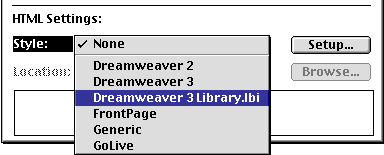
Dreamweaver library items simplify the process of editing and updating a frequently used Web site component, such as a series of footer links or a navigation bar. A library item is a portion of an HTML file located in a folder named Library at your site root. Library items appear in the Dreamweaver Library palette. You can then drag a copy to any page in your Web site.
You cannot edit a library item directly in the Dreamweaver document; you can only edit the master library item. Then, you can have Dreamweaver update every copy of that item as it is placed throughout your Web site.
For more information about using Dreamweaver 3 library items, see Using Dreamweaver.
To export a library item:
| 1 | Choose File > Export. |
| 2 | Choose Dreamweaver 3 Library.lbi from the Style pop-up menu.
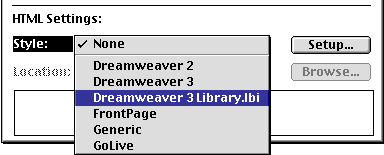
|
| 3 | Save the file with an LBI extension into a folder named Library located at the site root. |
| If necessary, Fireworks prompts you to create this folder. | |
| 4 | Click Export and save your files. |